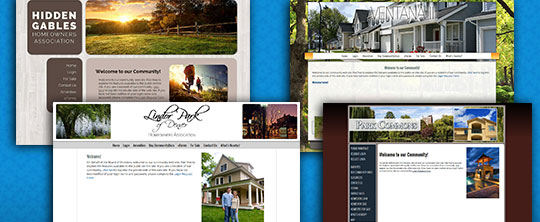New Sites: Frequently Asked Questions
- Can I request changes to the style I chose? Can you customize my site?
- Yes, we can do almost anything you want however it is all billable. We have flat fees for a few things, like a basic color change. But most is billed based on time required in 15 minute blocks at $85 per hour. We will always provide a review of the project along with a rough estimate of cost. The resulting quote needs to be approved before moving forward with the project. We can also create a completely custom design from scratch if you want something completely unique to your community.
- I have my own photos to send you. What size should they be?
How do I get them to you?
- When sending photos, please send the largest size you have available. Our graphics team are highly skilled in resizing, cropping and doing minor cleanup of the image. If the photo needs a lot of extra work then there may be fees involved but this is rare. If you are unclear about what size you should have for a particular style then please contact a designer and they will provide the dimensions for you. Basically if your image appears smaller on your screen than the one you want to replace then it's too small. You can also use our new tool to show you the size of your image(s): Image Size Tool.
You can either send them to [email protected] or reply to a case you already have in our support system. Please include details on where you would like the images placed on your site unless you want to leave it in our hands to make the decision. You will be notified if we have any questions.
Please note that images downloaded from the internet are not free to use unless they have been specifically licensed as open source or FREE. Using these images without permission violates copyright law. This includes photos that have visible watermarks. You must have permission from the photographer to use these photos.
PLEASE DO NOT SEND PHOTOS IN A WORD DOCUMENT. We can accept JPG, PNG, TIF, PSD, AI, EPS, and even DNG, or Native camera formats. But WORD documents do not present the best quality. If you can, please archive multiple photos into a ZIP archive then send them.
- I want different images on my AtHomeNet web site but I don't have any of my own to send?
- We have an account with a stock image site called Adobe Stock that you may visit and find images that fit your needs. They have millions available. Simply find the photos you like and send us the FILE ID numbers only. Note: please avoid those that are marked for EDITORIAL USE ONLY. We cannot use them on your site.
- I keep getting told my images are too small. How do I find the size of them?
- I want a slideshow on my site. How do I get that?
Can I have more than one?
How many photos can I have in the slideshow?
- Our slideshows are mobile friendly, meaning they will be viewable on all devices including Apple and Android mobile devices. They can be any size and place in any location. Our standard slideshow which is a simple fade in, fade out design is normally a $100 setup fee. If you one of our Premium account holders then the first one is Free.
We usually request that you limit that amount of photos to 10 or under. This is mostly out of respect for your residents or visitors so that their internet bandwidth is not strained. It is also commonly know that many people will not wait to view the entire slideshow.
To request a slideshow simply add it to the comment section on the last page of the ColorSelections form or e-mail your request to [email protected] at any time. You will be contacted for details.
You can have as many different slideshows as you want, in different locations as you see fit. Note that each one has a $100 setup fee.
Changes to your new slideshow should be done by our Graphics team but if you or someone on your team has graphics and HTML expertise then we can make it available to you as well. Most simple changes of 1-4 photos requested from our Graphics team will not incur any fees.
- I have content for all my pages. Should I send that to you?
- Our sites are bult and sold to you as do-it-yourself sites. We provide the functionality and the template design but you are able to add, edit, or remove content, photos, and documents as you need. So we do not add your content as a part of setup service. If you need training on the adminstration of your then please consult our HELP site. If you still need additional help then you can contact our Support Team.
However if you feel you do not have the time to create the content yourself, we can have our team add your content for you as part of a billable service. Send a request to our Graphics Team for a quote.
|